01-13-2017: Around january 10th
this year, Adobe released Flash Player version 24.0.0.194, and with it
they silently blocked IRC ports 6666,
6667, 6668 and 6669.
This causes (mainly) lightirc based flash chats to display the following error message while connecting:
Flash policy problem. If you are the server owner,
please read
http://redmine.lightirc.com/projects/lightirc/wiki/Flash_Policy_setup_instructions.
You need to install a flash policy daemon at irc.chat4all.org (port 843)
To remedy this issue, we have updated the connecting port on our
flash policy daemon from 6667 to 7000. To make a successful connection,
the flash chats will from now on need to connect to IRC
port 7000 as well.
We have updated our own flash chat
, but we do know there are many websites out there using lightirc to
connect to our network
Solution:
If you operate a website using
lightirc flash chat, and you see the above mentioned error, you will
need to update the "port" or "params.port"
variable/setting of lightirc from 6667 to 7000. You may also have a
"policyPort" variable defined, which is probably set to 843. This
variable should not be changed.
11-29-2014: A few changes/updates
have been made at chat4all:
- The free e-mail service is discontinued. The reason for this is
that the software we used for this service has not been maintained
by the supplier for a number of years, which means it can no longer
be trusted to be safe. Also, nowadays there are far better free
webmail solutions out there, which basically makes our offering
obsolete.
Everyone using this service has received an e-mail notification of
this on september 7th, with the option to upgrade to a new, also
free, (private)
e-mail service also on the chat4all.com domain while keeping their
original e-mail address. Everyone who has responded to this has
received accounts on this new server. The free e-mail service
stopped receiving e-mail on october 4th in favour of the new e-mail
service.
The old interface has been running until now to allow everyone to
save their e-mails, and is removed effective today.
- ipv6 connections have been available for a while on a separate
subdomain called euv6.chat4all.org, but is now also available on
irc.chat4all.org. Ipv6 is only available on our European servers.
- If you are using
irccloud to connect to chat4all, and notice frequent messages
that the connection limit was reached, then please make sure you
connect to either eu.chat4all.org or irc.chat4all.org. Irccloud will
use ipv6 at that point, which means every user will get its own ipv6
address.
02-23-2012: Today we have
launched our new chat4all codegenerator and updated flash chat. The the
updated lightirc flashchat has a lot more options than the old one. The
most notable of that is that smilies can now be used.
The codegenerator has been rewritten. Changes from the old version:
- Registration system: You can
now register yourself at the codegenerator, so that you can modify
the created codes and create additional codes.
- Facebook Login: The
codegenerator allows the use of Facebook to register and login at
the codegenerator. This way you can login without having to remember
a password. The registration page still does require a password so
that you also have the option to login using a password.
- Shortnames: The old
codegenerator presented an url that was hard to remember. You now
have the option to set a "shortname", which will give you an easier
to remember url.
Due to the fact that the new flashchat uses a different set of
parameters compared to the old one, and the fact that the new
codegenerator is also different, it was impossible to convert old
already created chatcodes to use the new system. The old codes still
work, but to fully use the new one, we invite you to register and create
new codes.
To test the new flash chat, click on the link below, which was
created using the new codegenerator:
http://chat.chat4all.net/lounge
09-21-2011: We have a few news
updates today:
- One new item has
been added to the menu on the left:
Channel User List Service: This
service gives website owners the
option to show a list of chatters who are currently online in their
irc channel.
Click the link to find out more
information about this service and how to request access.
- We also added the Flashpolicy Daemon to the US irc server
(us.chat4all.org). This means that if you offer your own
lightirc flash
webchat to your users, instead of using our own, you can now direct
it to irc.chat4all.org (the
round robin), and it will work on both
eu.chat4all.org and
us.chat4all.org.
- The SSL certificates of our IRC servers are updated. If you use,
or plan to use, SSL to securely connect to our network, you can read
up on the update at
this link.
09-07-2010: We have added another
webchat option to supplement the very old
java/jpilot chat. This new webchat option uses flash instead of java
to load the chat, which should put an end to the frequent issues with
java installations on client computers. Ofcourse, for this flash chat, a
client computer should have adobe flash player installed. Which is
common these days anyway.
The new flash chat, like the java chat, comes with a
code generator
which allows you to customize the chat window. There are a lot of
customization options available, as well as several ways to implement it
on your website.
This new option does not replace the recently added
ajax chat. The new flash chat
may be visually more appealing than the ajax chat, but the ajax chat can
be used everywhere (behind proxies and firewalls), while the flash chat
still (like the java chat) requires that your connection has port 6667
open. In this light, it may be advisable to offer both the ajax and
flash option on your website.
The old java chat and generator will continue to exist for those who
prefer to use that.
Example chat link (this one goes to #lounge):
http://chat.chat4all.net/?c=tsg0d5079bg0n83
Example chat window:
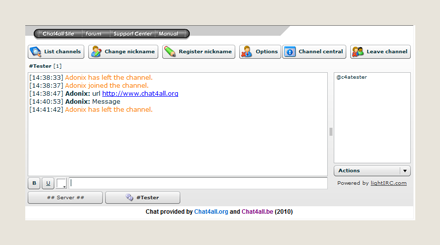
08-04-2010: We have added one new
menu item today:
Online Status Indicator: This
allows you to generate a link that you can add to a forum signature
or website, and will show your Online status on the Chat4all
Network. So if you are online, it will show you as online, if you
are away, it will show you as away, and the same goes for if you are
offline.
An example of such indicator for Adonix using the standard
Chat4all Theme:

We have also added a Facebook group item to this main Chat4all
homepage. The Chat4all Group will also hold updates regarding Chat4all
and our services. We hope you'll become a Chat4all Group member :)
05-16-2010: Two new items have
been added to the menu on the left:
Channel List: This displays a
current listing
of all channels (rooms) on the chat4all network with at least 2
people inside. This list may seem rather short, but this is because
there are a lot of channels who are secret (+s) or private (+p).
Channels with those flags turned on are not displayed.
Webchat: This is a
basic ajax webchat that
allows you to connect to chat4all without the need to have our
network ports (6666 --> 6669) open. This is mostly useful for
environments that block certain ports, like company/school networks.
This new webchat is different from the current (also available)
java webchat. We will continue to offer both versions. The new
webchat also has an option to create code to be placed on your
website. The code creation wizard can be found in the menu of the
webchat.
We have also reset the scores of our IdleRPG game to allow everyone
to have a fresh start again. Never heard of IdleRPG? Visit
the website , join
channel #idlerpg and join in :)
10-01-2009: Last month, we have
moved both the chat as well as all websites to the new european server.
Unfortunately eu.chat4all.org refused to link properly, and we had to
reroute traffic to us.chat4all.org for the time being until the problems
were resolved.
In a few days we will try to link up again. If that goes according to
plan, we will open it up again.
We have also replaced our old support system with a more professional
looking one. This system now also supports replying to existing tickets
via e-mail, and you also no longer have to manually create a user
account. One will be automatically created for you when you open your
first ticket. In case you reply by e-mail, make sure you post your reply
at the top of the e-mail.
06-14-2009: We are pleased to
welcome 3 new IRC operators (IRCops) into our Chat4all team. They are
(in no particular order): Reikart,
Siiw and
Unknown_Entity (aka o_o).
The team now consists of the following members:
Root-Admin : Adonis
Co-NetAdmin : Saya
Co-NetAdmin : FiXato
Services Operator : Foxman
IRC Operator : Siiw
IRC Operator : Unknown_Entity aka o_o
IRC Operator : Reikart
Other news is that we unfortunately had to decide to cancel the Free
Forum Service (Freetalk.biz) due to a huge influx of spammers. Since the
service was not used by anyone but spammers, i doubt it will be missed
:)
07-04-2008: After a few weeks of
testing, we have opened up the USA based leaf. This new server will make
connections from people based in the USA and surrounding countries a lot
faster. The USA (St. Louis) server can be found at:
us.chat4all.org
Additionally, we have created a round robin DNS to evenly distribute
people over the two servers we have now. This means that everyone
connecting to irc.chat4all.org will
end up on either the USA server or the European one.
If you prefer the European (Germany, Frankfurt) server, you can
connect to the following server:
eu.chat4all.org
Chat4all Webchat users will still be arriving at the European server,
at least until we update the script to allow the webmaster to choose the
preferred server (EU or US).
03-31-2008: As of today, it is no
longer possible to send us support questions or Vhost/Bot requests
anymore by e-mail. The amount of spam on our addresses has exploded the
past couple of months, making it increasingly difficult to distinguish
normal mail from spam. From now on, we can be reached by creating a
ticket at the following location:
http://support.chat4all.net
It is not a requirement to create an account on this website in order
to create a ticket, however, tracking your own tickets down is easier if
you make an account. You can always upgrade your guest account to a full
account. This is ofcourse completely free of charge :)
Before you create a ticket, make sure you select the correct
department (Support, Bot, Vhost, etc) to make sure we know what it is
about. And as always, be as detailed as possible.
01-30-2007: Due to the many
demands for this, we have added an option to the webchat, which allows
you to modify the size of the text inside the chatroom. In case you
already have the webchat code on your website, you can add the following
line of HTML code to it:
<input type=hidden name="textsize" value="12">
The number 12 you see in that code, is what was the standard upto
now. You can change that number to any value you like. Make sure however
that you take into account the people who are still chatting in a small
chatscreen, so do not make the size too big. People who have not yet got
our chatcode on their site can generate code on the following page: "Add
a chat to your website".
01-03-2007: We welcome the newest
addition to our IRCop team: Kowi :)
10-12-2006: Near the end of
September, we updated the webchat with
the newest version of Jpilot's chat software. This update will probably
make a lot of people happy, as it soves several issue's that we have
been asked for the past few years. I have listed a few below:
- Multiple channels (chatrooms) -
As of this version, chatters can use multiple channels at the same
time. So this means you no longer have to quit one channel in order
to enter the next. All open channels are listed in the part of the
screen where you also see the users. Only one channel can be active
however, but if someone says something in a channel you have open,
but which is not active, a star will flash behind it. To access that
channel, simply click on it.
- Saving to clipboard - People
have been asking us for years why it wasn't possible to save text.
This new version of jpilot now has that option. Simply select the
rows you want to copy, and you can copy it to the clipboard.
- Clicking on links - Now you
can click on links without your chat window being overwritten.
Clicking a link will now result in a new browser window opening.
- DCC file transfer - It is now
possible to transfer files between users by means of DCC. Users can
do this by clicking on a user, and then use the right mouse button
and select the file transfer option. This is a nice feature...
however, caution is advised. Do not accept a file transfer unless
you know and trust that person. Also, transferred files have their
extension changed automatically, so you have to change back that
file extension.
06-21-2006: A few weeks ago,
Chat4all took ownership of the "XignaShout"
shoutbox hosting service. Through this deal, we are now able to offer
completely free shoutboxes, next to our already free chat and e-mail
services. A shoutbox is a small screen which integrates with a website,
and where visitors of that website can leave short comments for everyone
to see (see the example to the left). Through this ownership change, it
is now also possible to offer you this service under our own Chat4all
"flag", completely separated from XignaShout.
Chat4all Shout can be found at the following location:
http://shoutbox.chat4all.net
Support for the shoutbox service can be found on our
Support Forum. You can also use
the forum to report bugs, suggest new features and post new skins/themes
for the shoutbox .
We sincerely hope you like our new offering :)
03-13-2006: After having used
everyone.net as our 3rd party service for offering free webmail for over
5 years, we have decided the time was right to take the webmail hosting
into our own hands. As of today, we now offer webmail from our own
server. This service will be faster, will hold less pesky
advertisements, and will be trusted 100%, because no 3rd party will
handle your personal data. We can now guarantee that we will never share
your personal data with anyone, or sell your demographic data to anyone.
Will anything else change, i hear you ask? Yes, e-mail addresses
using this new webmail service will end with
chat4all.com instead of the old
chat4all.org. One month from now, the old webmail service
will cease to exist, and all old e-mail addresses will become useless.
All current chat4all.org webmail users have been notified, and a message
has been posted on the login page. In case of questions, please direct
them to us by e-mail, or post it in the Freemail section of the chat4all
forum.
10-15-2005:
The complete chat4all website has been restructured,
from the ground up. Some pages have been removed and may come back
later, while others have been updated. Also, the
FAQ
page has been extended and updated. Other things that are in the
pipeline are: a new forum, publically accessible and maintainable WIKI
and we are going to take the Free E-mail soultion in our own hands,
instead of having it outsourced as it has been since it was conceived in
the year 2000.
07-28-2005:
We have successfully migrated to a new service provider
for the 2nd time this year. The previous migration happened near the end
of february, and although good at first, the service drastically
deteriorated over the months that followed; Lots of disconnects,
time-out and sluggishness. We hope those problems are solved now.
01-20-2005:
We have rebooted the server earlier today to find out
if this solves the recent increase in user disconnects.
07-27-2004:
Thanks to Lan^Son, we now have a basic chat4all mIRC
version. This basically is mIRC, but customized in such a way that you
only have to install it and it will connect to our network. The purpose
of this was to provide a basic mIRC system, so it is not a full set of
scripts. You can download it
here. A web
page will be created soon to help work with mIRC.
03-28-2004:
We have updated the
webchat
chat applet to JPilot's jirc2.7.2. This will solve the problem some users
(everyone with Sun Microsystem's Java instead of Microsoft Virtual
Machine) had with loading the java applet. Users with Sun's software
installed, suddenly were no longer able to load the chat applet.
03-14-2004:
Thanks to Saya's hard work, we now have a new manual.
This new manual contains all commands that are available on our server,
as well as how to use them. Please do consult this manual first before
asking questions. :-)
02-26-2004:
You might have noticed that for the past 2 weeks the
connection to our server has not been too good. This all started when
around february 15th, our server provider happily blocked our port 6667
and 7000. This should not be that much of a problem since other ports
were still available. However, there were also a lot of unexpected
interrupted connections (ping time-outs). After 2 weeks of intensive
contact with our server provider, they finally re-opened our ports, and
then suddenly the whole server became unreachable. Everyone who tried to
connect, was booted off instantly. So obviously they have really messed
something up this time. We have tested a different IP on our server, and
that works. Today we will be modifying our server to listen to that new
IP, and once that works we will modify the DNS so that everyone can
connect. We hope this will all be behind us before february 27th ends
(takes a while for DNS updates to be visible all over the world).
02-06-2004:
As of today we have migrated to the new chat4all server
environment. For people who chat on our service, this change will not
have much impact. The biggest changes are seen by people who register
chatrooms and nicknames. For the past 5 days, every chatroom owner has
had the chance to pre-register his/her chatroom on the new server (a
mailing was sent out to every chatroom owner). If you were a chatroom
owner on our old server, and did not have it pre-registered on the new
one during the 5 day pre-registration period, you will find your room to
no longer exist. You will be able to register it by following
instructions on the revised
"Your own chatroom"
page.
There are a few changes as compared to our old
server. To name a few:
- -The new chat will no longer have the ever present @X inside, but an
ever present bot is possible.
- -One can only be a chatroom owner if his/her nick is registered and
authenticated.
- -One can only be a chatroom operator if his/her nick is registered and
authenticated.
- -Nick registration and Chatroom ownership commands is largely
simplified, so there is less to type.
- -Due to popular request, the IP addresses/hostnames of users are
partially unreadable.
The chat4all website will be fully updated over time
to reflect all changes. One of the items that are forthcoming is a manual to
replace the old X & NS commands page.
*****